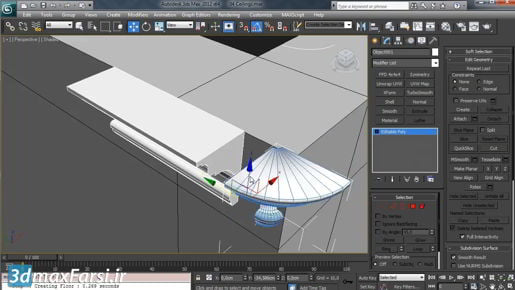
3ds Max Modeling Creating compound objects with new Booleans I can double-click to select one of these guys and then move it and you'll see where it overlaps with its neighbor we get an intersection. Alright, cool. So I'm gonna undo that movement, just restore it back to where it was. If we wanted to find the intersection of all of those objects, so that wherever they overlapped with the main disc we would have smaller discs, then that would be a good case for creating a sub-Boolean. Let's look at that. To make a sub-Boolean you go over to the modify panel and select one of the objects that you want to be a member of this sub-Boolean. And that's basically like parentheses in an algebraic equation. You're saying we wanna isolate this operation and perform it before we do any other operations. So I've got one of these cutter cylinders selected and then right-click and choose create new Boolean. Now I've got a sub-Boolean and I can drag these other ones one at a time into that.