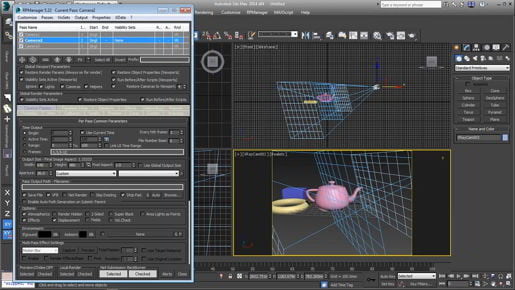Choosing aspect ratio in Render Setup - 3ds max Camera Techniques Most formats nowadays don't use non-square pixels. But some standard definition formats still use non-square pixels and if for some reason you need to output directly to, for example, a D1 format, then you can change the pixel aspect ratio here. In fact, there's already a preset for that. And that's what this is, 720 x 486. Click on that and we get a pixel aspect of 0.9. But notice that the screen aspect did not change, 640 x 480 with a pixel aspect of one gives an image aspect of 1.333. If I set that to 0.9 and press enter now it's automatically changed the height. So the pixel aspect really matters here. We want it to be a value of one unless we're dealing with some antiquated format like D1. In which case, we could have a non-square pixel. But check on this. Make sure that you're not getting non-square pixels when you don't want to. I'm going to enter in some custom values for resolutions here.