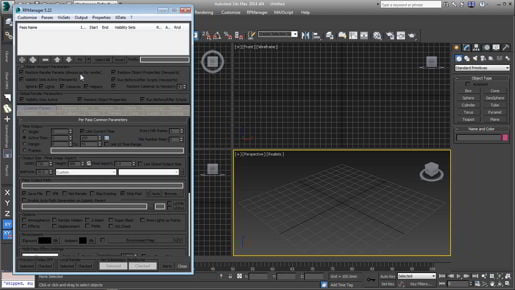Sculpting with Conform Transform - 3ds max Freeform Modeling we increased the Conform amount to make the road stick to the landscape, but now for this application of the tool, we need to set the Conform amount to a value of exactly 0.1. And now we can do a screen-space adjustment, or a tweak, of this model. And I'll tilt down so I'm looking at this almost on edge, and turn off the edge faces with F4, and just click and drag to sculpt the landscape. And I'm doing this in screen-space, and I can tumble around. And we can prove that it's in screen-space, because if I look at this from the top and then drag, you see, I can actually distort that shape and push it in any arbitrary direction. Alright, I'll undo that. So we have the usual keyboard shortcuts for this.
Sculpting with Conform Transform - 3ds max Freeform Modeling In order to adjust the full strength and fall-off radii, and the fall-off radius is CTRL + drag, and the full strength radius is SHIFT + CTRL + drag. Alright, so that is the Move Conform. We also have Rotate, Relax, and Scale. So if we choose Rotate Conform, we'll be able to see this better with edged faces. I'll hit F4 and go into some sort of screen-space mode here, looking at this on edge and click and drag to rotate, and I'm rotating those polygons around the cursor in screen-space. Alright, so that was a little bit of an issue, but we can fix that with the Relax brush. Alright, very cool.