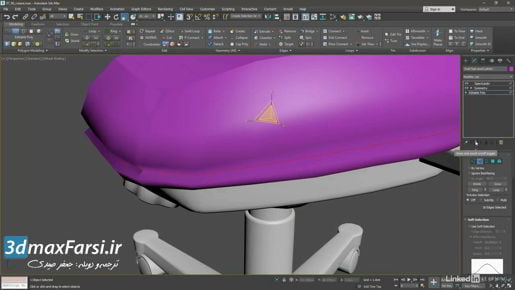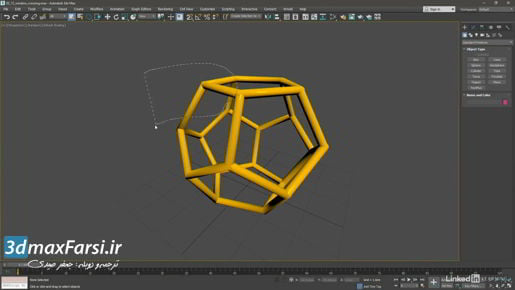3ds Max Importing and replacing from the Asset Library but we can always of course select it, it's a group, and then use the move tool, position it in the scene, maybe put it in the origin here. Okay, that's cool. We can also replace that object. To do that, we want to have it selected first. And that's a group. And this is a little bit of a special case here, because when we click on a group in the viewport, it selects the group node and all of the members of the group. And if we did a replace with the Asset Library, then every object in here would be replaced with the incoming group, and we'd have a whole mess here. So we want to select only the group node in this case. A little bit tricky. Now, go up to the Scene Explorer. Turn that on, and just only select the Bookcase Group.