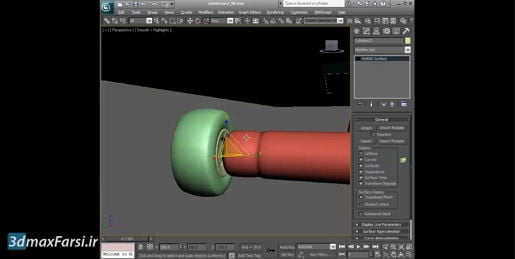3ds max Modeling Understanding topology dependence Now notice that it selected the back polygons too. So let's fix that, click to unselect all of those, and enable ignore back faces in the parameters for poly select, once again select some polygons, and if you need to add to the selection, use the control key, if you need to subtract, hold down the alt key.
3ds max Modeling Understanding topology dependence Okay, so those are selected, now we can delete them. Back up in the modifier list, we can see that in the stack poly select is in sub object face, or polygon mode. So we want that to be visible, we've got that little box indicating we're in polygon selection mode. From the modifier list, choose the delete mesh modifier. And now those selected faces are deleted. So far this looks very similar to what we had in the previous movie with a non-destructive volume select workflow, but here's where things get strange. I'll just expand the modifier stack a little bit, and I can go down to the level of the box. Click on box, and I get a warning. A modifier exists in the stack that depends on topology. Changing parameters may have undesirable effects. The dependent modifier is poly select.
3ds max Modeling Understanding topology dependence Are you sure you want to continue? Well most people when they first see this really can't decode what is being said, but basically the issue here is that the box is a parametric object, but poly select is selecting explicit polygons, and if you change the parameters of the box, it's going to actually kind of destroy your model. Alright, so I'm going to choose yes this time, so I can demonstrate what the issue is. And then we have our box parameters, and let's just see what happens if we change the length segments. Change that, and notice that we're seeing the model kind of adapt to those changes, and it's being pretty graceful there in this case when I change the length segments, but let's try changing the width segments.
3ds max Modeling Understanding topology dependence And as soon as I do that, then I have a big problem. And the faces that I selected and deleted are just only here, and it's not extending far enough into the area I want. And if I go so far as to do things like change the length and height segments drastically, then I may get a drastically different result than I had before. What's happening is the poly select is explicitly selecting polygons based upon their ID number, and that's an invisible number. Each one of these polygons, or more precisely, the vertices attached to the polygons, have ID numbers . 3ds max Modeling Understanding topology dependence