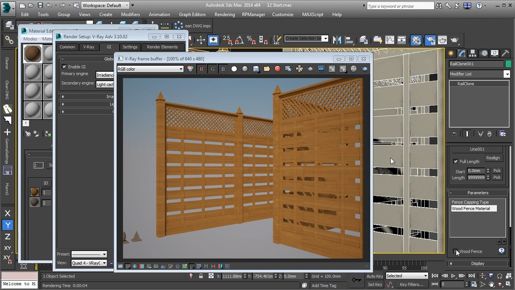Freeform tools on the ribbon - 3ds max Freeform Modeling I can toggle the ribbon from the main tool bar and if the ribbon is minimized, I can click this button to show the full ribbon. As I mentioned in a previous movie, in order to access all of the tools on the ribbon, the modify panel should be displayed. If I go over here and select the create panel or any other panel, then a lot of the tools on the ribbon are grayed out and inaccessible. Well we can make the modify panel active even if it's invisible or hidden, so let's do that in fact because we're not going to use the command panel so we can actually just hide it. Right click on the textured bar at the top of the command panel and disable it. If you need to get that back later, you can do that from the customize menu Show UI, Show Command Panel or by right clicking on any one of the other textured bars. So right now the command panel is hidden and the modify panel is not active, but I can activate that hidden modify panel by clicking on this modify mode button on the modeling tab of the ribbon.